Adding Commodity Content
This topic describes how to add commodity content to a company. Commodity content gives users the ability to add commodities to their shipments without entering them manually each time or having a connection to the customer's system.
- On the ShipExec Management Studio home page, click Companies.
- From the Companies page, do one of the following:
- To add commodity content at the company level, click the
 icon for the company for which you want to add commodity content.
icon for the company for which you want to add commodity content.
- To add commodity content at the site level, click the
 icon for the company, then click the Sites tab, and then click the
icon for the company, then click the Sites tab, and then click the  icon for the site for which you want to add commodity content.
icon for the site for which you want to add commodity content.
- To add commodity content at the company level, click the
- Click the Data Management tab and select Commodity Content. The Commodity Content page displays.
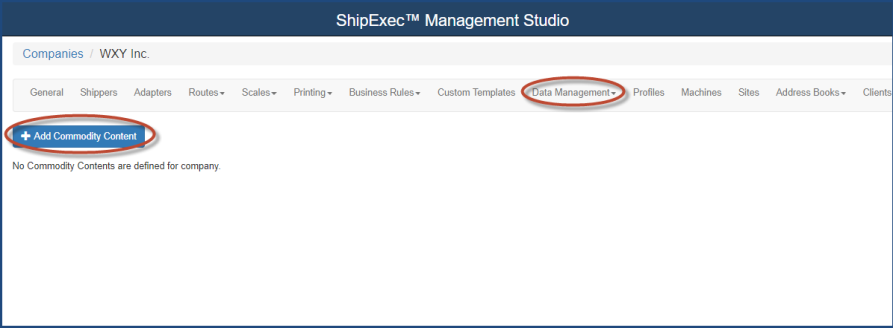
- Click Add Commodity Content.The Add/Update Commodity Content dialog box displays.
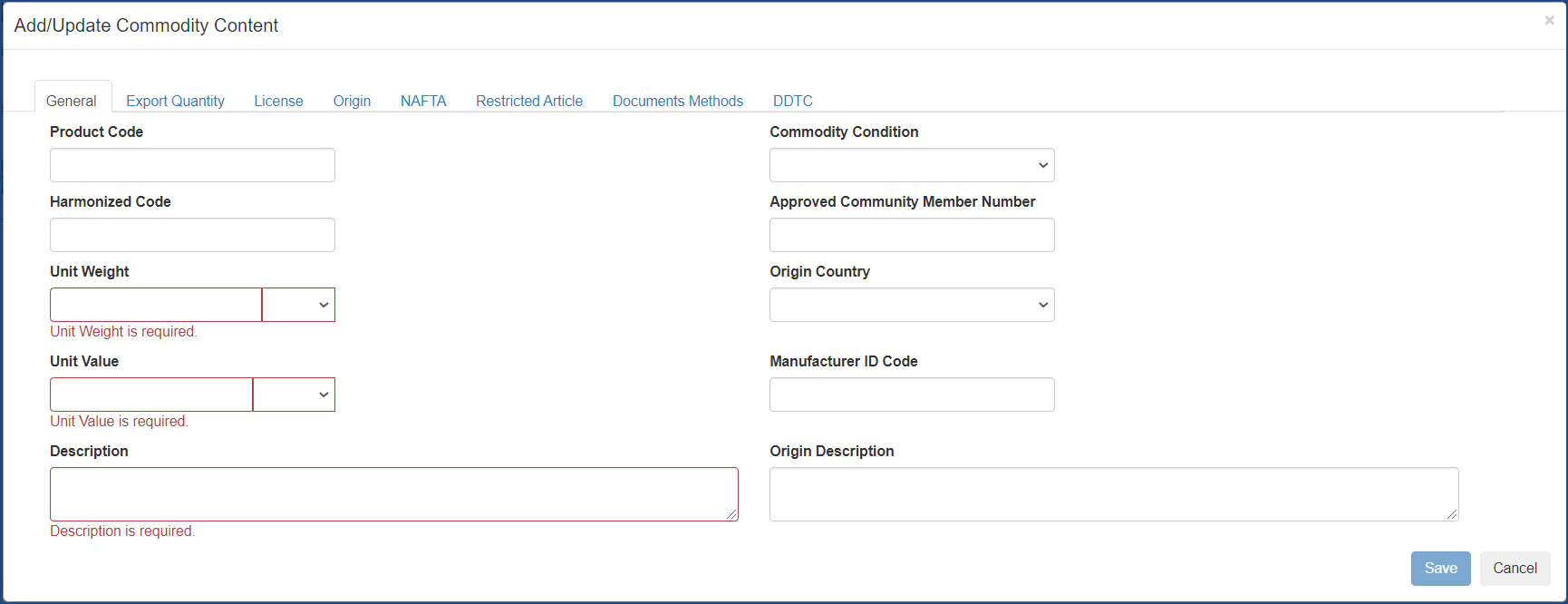
- Click the General tab and complete the required boxes.
- Click the Export Quantity tab and enter the ECCN. An Export Control Classification Number (ECCN) is a five-character alphanumeric key used in the Commerce Control List (CCL) to classify U.S. exports.
- Click the License tab and enter the license information. You need a license for any items that require the government's permission.
- Click the Origin tab and complete the company name and address.
- Click the NAFTA tab and complete the North American Free Trade Agreement (NAFTA) requirements.
- Click the Restricted Article tab and select the appropriate check boxes.
- Click the Document Methods tab and select the appropriate methods. Shipper's Export Declaration (SED) is for items valued over $2500.
- Click the DDTC tab and complete the necessary boxes.
- Click Save.
Related Topics